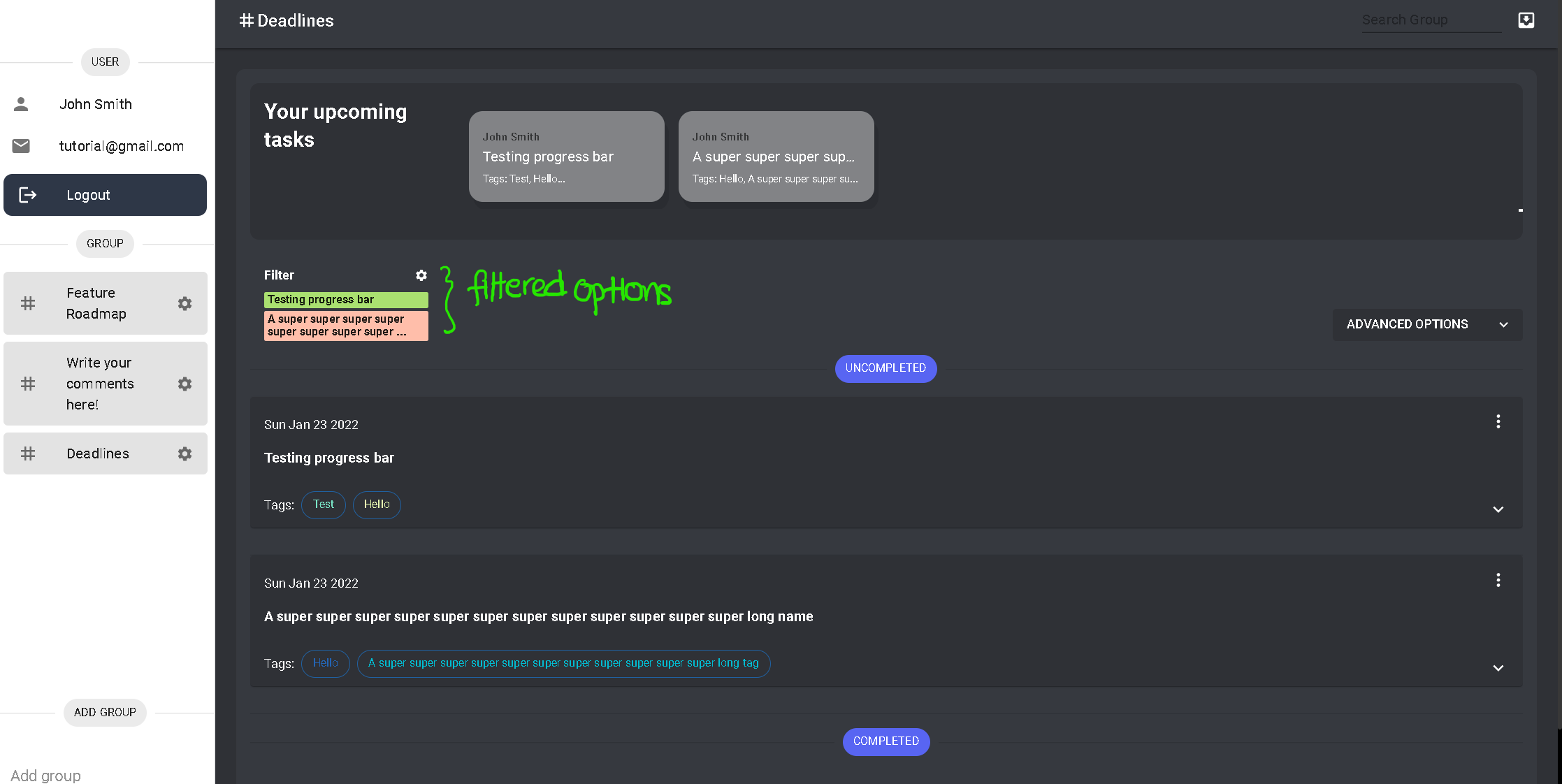Feature 1: Filter Component
Over time, there may be too many steps to keep track of. Here, we introduce the filter component to save you the trouble of scrolling through the page. You can also search via the input field!
First, select (or search!) the steps that you wish to view.
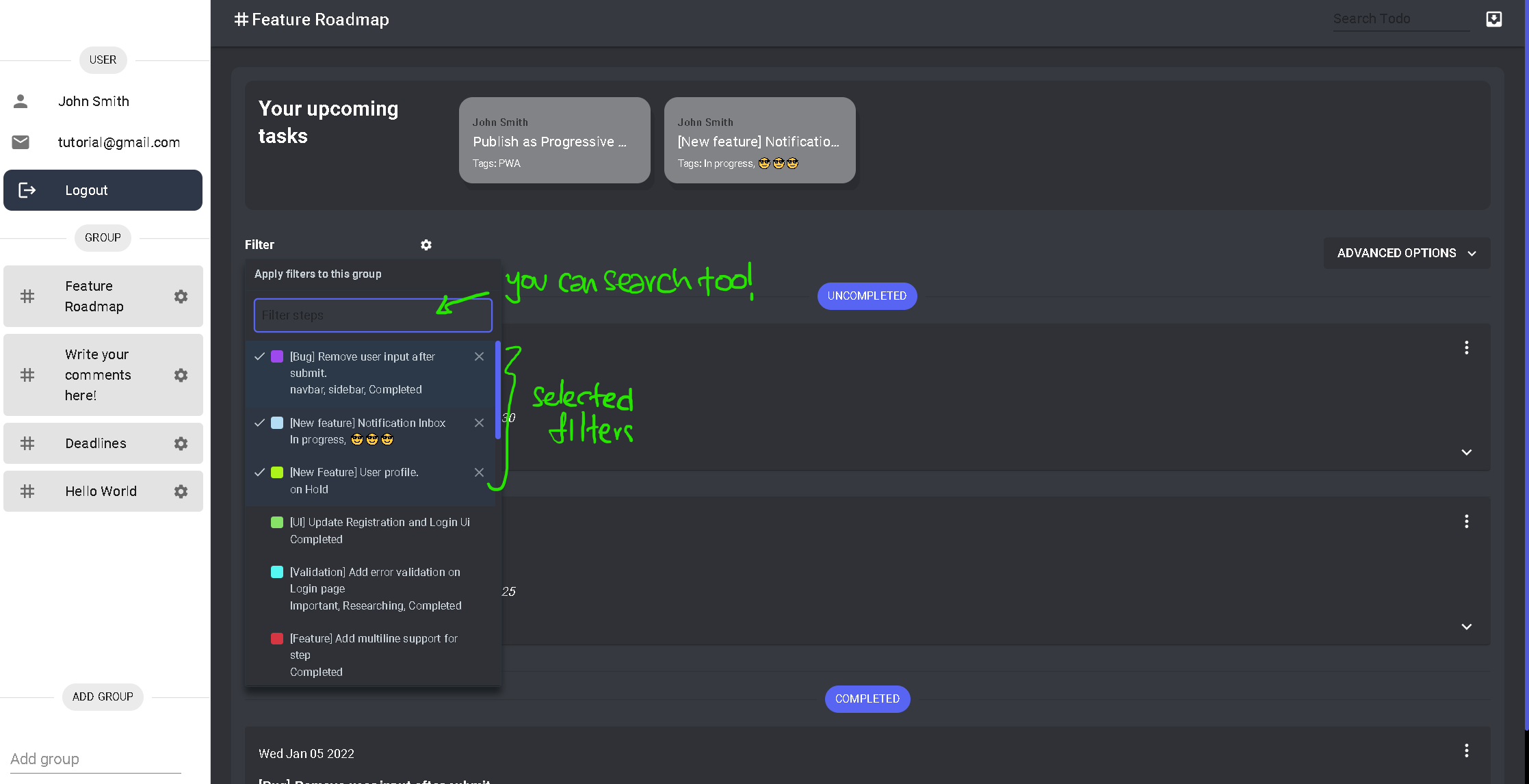
tip
Also note that you can literally search for anything. From steps to tags, the application will find it! No matter!
Click anywhere outside the filter and this is how it will look. Colorful eh?